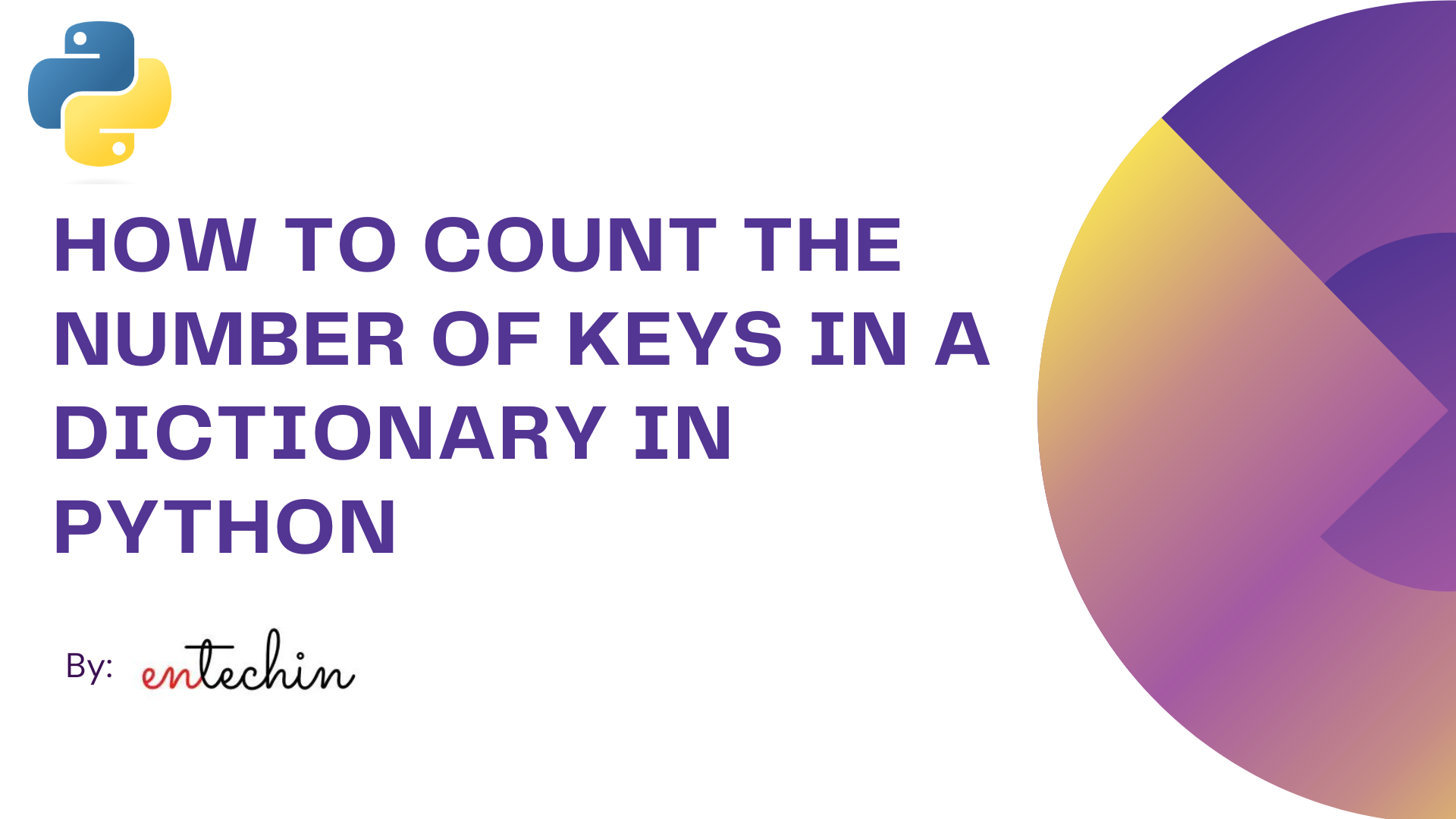
Dictionaries are very useful data structures in Python that allow us to store and retrieve data using key-value pairs. This tutorial explores various methods to count the number of keys in a dictionary in Python. Before diving into this article, it is recommended to have a basic understanding of dictionaries, including their creation, syntax, and applications. If you’re looking to expand your knowledge of Python, you may find additional tutorials and resources here.
Methods for counting the number of keys in a dictionary in Python
To count the number of keys in a dictionary in Python, you can use the len() function or for loop. The len() function directly provides the total number of keys in the dictionary. Alternatively, you can utilize a for loop to iterate over the dictionary items while maintaining a counter variable to keep track of the number of iterations. By incrementing the counter in each iteration, you can effectively count the number of keys in the dictionary.
1. Using For Loop
Using a for loop, you can retrieve the number of keys in a dictionary by accessing the key-value pairs through the dict.items() method. This method returns the items of the dictionary in the form of (key, value) tuples, which can be conveniently iterated over. By assigning the ‘key’ and ‘value’ variables to each tuple during iteration, you can access the keys and perform the necessary operations. We will initialize another variable that holds the count of keys. The loop runs for each key-value pair, and we increment that variable by 1 in each iteration. At the end of the program, the variable will hold the count of keys in a dictionary. Let’s illustrate this approach with an example to demonstrate how you can use the for loop to access the keys and values in a dictionary.
def count_keys(dict):
# Initialize a variable 'count' to keep track of the number of keys
count = 0
# Iterate through each key-value pair in the dictionary using the .items() method
for key, value in dict.items():
# For each key-value pair, increment the count by 1
count += 1
# Return the final count, which represents the total number of keys in the dictionary
return count
# Example dictionary containing information about favorite colors
favorite_colors = {
'Alice': 'Blue',
'Bob': 'Green',
'Charlie': 'Red',
'Diana': 'Purple',
'Eve': 'Yellow'
}
# Call the count_keys function and pass the 'favorite_colors' dictionary as an argument
# Print the result, which will be the total number of keys in the dictionary
print(count_keys(favorite_colors))
# Output
# 5This code defines a function called count_keys that takes a dictionary as input and returns the total number of keys present in the dictionary. It initializes a variable count to 0 and then uses a for loop to iterate through each key-value pair in the dictionary using the dict.items() method. In the example provided, the favorite_colors dictionary is used as input to the count_keys function. For each iteration, it increments count by 1, effectively counting the number of keys. Finally, the function returns the count variable, which represents the total number of keys in the favorite_colors dictionary.
2. Use the len() function
Use the len() function to count the number of keys in a dictionary in Python. This built-in function returns the number of items in a container, making it a convenient way to find the size of a dictionary’s keys. The len() function is used to find the length of objects. It returns the total number of items. In dictionaries, the items are stored in the form of key-value pairs which means that the total number of items and keys are equal. Therefore, when the len() function is applied to the dictionary, it returns the total number of keys.
Suppose you have a dictionary “No_of_fruits” which stores the name and quantity of fruits in a market and you want to count the keys or the different kinds of fruits that you have in a market.
No_of_fruits = {"Apple": 200, "Orange": 150, "Mango": 196, "Gauva": 128 }
print(len(No_of_fruits))
# Output:
# 4You can also apply this function directly on the keys. For this, extract all the keys of a dictionary using .key() method. Then, apply len() function which will return the total number of keys in the dictionary.
No_of_fruits = {"Apple": 200, "Orange": 150, "Mango": 196, "Gauva": 128 }
x=No_of_fruits.keys()
print(x)
print("Total number of keys: ", len(x))
# Output:
# dict_keys(['Apple', 'Orange', 'Mango', 'Gauva'])
# Total number of keys: 4In this case, the keys are distinct. For example, if the two keys are identical then the above code will return 3 as the total number of keys.
The len() method is the most simplest and straightforward method. It returns the count of unique keys in the dictionary and works efficiently with dictionaries of any size. This method is used in cases where you only need the count of unique keys and don’t require individual access to the keys.
3. Using dict.keys() method
dict.keys() is a built-in method in Python that returns a view object. This view object represents a list of all the keys in a dictionary. In Python, a view object is just like a window that allows you to look at the contents of a collection (like a dictionary or a set) without making a separate copy of that data. It’s like having a live view of the data, so any changes to the original collection will be immediately visible through the view.
The view object is like a window on the side of the box that lets you see all the items inside. You can look through the window and see what items are there without taking them out of the box. Similarly, a view object provides a dynamic view of the dictionary’s keys. You can access and iterate through the keys without creating an explicit list of keys. It’s useful when you want to access and work with the data in the collection, but you don’t want to use extra memory to store the same data again.
Using dict.keys() method, you can get all the keys in a dictionary and then using the len() method, you can count the number of keys.
# Example dictionary
fruit_stock = {
'Apple': 50,
'Orange': 30,
'Banana': 40,
'Mango': 25
}
# Get the view object of keys using dict.keys()
keys_view = fruit_stock.keys()
print("Number of keys:", len(keys_view))The dict.keys() method allows you to directly access the keys from the dictionary.
Choosing the Right Method
The best method depends on your needs:
- For a simple key count, use
len(). - If you need to access or work with the keys directly, use
dict.keys(). - For more control or additional operations during counting, use a
forloop.
Conclusion
In summary, the choice of method depends on your specific use case. If you need a simple count of unique keys, using len() is a straightforward option. If you require a view of the keys and plan to access them directly, dict.keys() is suitable. If you need more control or want to perform additional operations while counting, using a for loop can be advantageous. Always consider the size of the dictionary and the specific requirements of your task to select the most appropriate method. If you have any other topics you’d like us to cover in similar tutorials, feel free to let us know in the comments section. Your feedback is highly appreciated, and for any queries, don’t hesitate to contact us.
