Checking the syntax of a Python script without executing it is an essential step in ensuring the smooth functioning of your code. There are various methods to achieve this, utilizing command prompts and text editors. Here, we’ll explore two primary methods to check the syntax of a Python script without actually executing it.
Working on anaconda → Jupyter Notebook environment
Method 01: Use the Cmd prompt (Window)
To verify the syntax of a Python script without executing it, you can leverage the command prompt. By inputting a simple command, you can quickly identify any syntax errors present in your code. Here’s how to do it:
- Open your preferred Python environment or text editor.
- Save your code as a
.pyfile in your operating system device. - Use the following Python command in the command prompt:
python <script-file>Ensure to provide the path directory of the file with the .py extension. Consider the following Python script:
countries=['pak','us','uae','india','turkey']
count_gr3=filter(lambda x:len(x)<3,countries)
list(count_gr3)By passing this script to the command prompt, any syntax errors will be displayed, allowing you to quickly identify and rectify them.
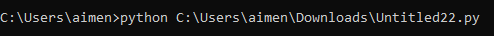
Don’t forget the path directory of the file having the .py extension.
Now, let’s explore an altered version of the script:
countries=['pak','us','uae','india','turkey']
count_gr3=filter(lambda x:len(x)<3,countri)
list(count_gr3)And pass the Python script into the command prompt.
Passing this modified script into the command prompt will promptly reveal the syntax error, allowing for quick rectification.
Method 02: Use TextEditor and Cmd prompt (Window)
Another effective method to check script syntax without execution involves using a text editor like Notepad++ or TextEdit and the command prompt. Here’s how to do it:
- Open the file in your preferred text editor.
- Save the file as a .py format.
- Open the Terminal or Command Prompt (Windows) and input the command:
Terminal will display any errors present in the script, assisting in swift error detection and resolution.
If the script executes without errors, it indicates that your code is error-free. Any errors will be explicitly highlighted in the subsequent line.
Conclusion
In conclusion, checking the syntax of a Python script without execution is an essential practice in ensuring the robustness of your code. Employing the command prompt of your operating system is a straightforward and efficient way to identify syntax errors. For further insights into Python programming, consider exploring comprehensive Python Programming Tutorials.
